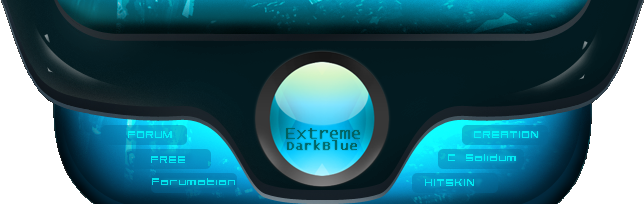Another tutorial, but unfortunately, I was unable to use this for my internet connection doesn't allow it or something. It says there's something wrong with my DNS server.
NOTE: This is a tutorial to install PSP Tube and watch Youtube videos on your PSP by going online on your PSP with wifi connection. This program uses firmwares 1.00, 1.50, or a 3.XX custom firmware. This only works with non-wpa key internet connections, with some exceptions. This tutorial is based on your kernel set at 3.XX if you have a 3.XX custom firmware.
Things you need:
1. PSP Tube file:
http://rapidshare.com/files/64022895/14262_PSPTube20070805.zip.html 2. PSP with firmware 1.00, 1.50 or custom firmware 3.XX.
3. A Youtube account and a Youtube developers account.
Step 1:
Make sure your PSP is one of the listing firmwares. Download the above PSP Tube file. Make a Youtube account here:
https://www.youtube.com/. Once you have a Youtube account, you need to make a Youtube Developers account here:
https://www.youtube.com/dev. To register, you will need to input a few answers to simple questions, just put whatever. Then afterwards, you will receive a Developer ID you will need later.
Step 2:
Depending on your firmware, you will need to move the ‘100’, ‘150’, or the ‘200over’ file over to the corresponding folder. [Ex: the ‘200 and over’ folder would be used for a user with a custom firmware 2.XX+ such as 3.40 OE or 3.52 M33 or 3.03 OE. And it would be moved to the ‘Game’ folder in the ‘PSP folder’ on the base of your memory stick]. Now you will need to use the Developer ID you have acquired. From the PSP Tube folder on your PSP, click on the ‘100’, ’200over’ or ‘150’ folder(which ever you chose to copy over), and locate the ‘psptube.cfg’ file and open it with Notepad.
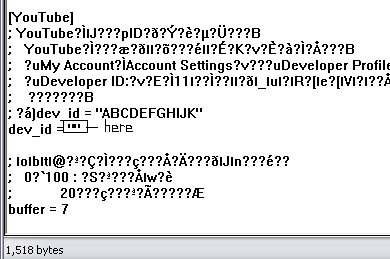
Look at my picture, scroll all the way down in the file like so. And notice where it says
[dev_id = "ABCDEFGHIJK"
dev_id = "_"]
You need to imput your Developer ID in between the quotation marks where I show in the picture labeling “here”. Now after you do that, save the file and exit out of it.
Step 3:
Now exit out of USB mode and head over to the ‘Game’ tab and then to ‘Memory Stick’ click on that and then you will see the PSP Tube icon, so click on that. It will ask you which network connection you want to use, then press ‘O’ not ‘X’, because ‘X’ will exit out of it. That’s it, hope you like it and enjoy Very Happy.
Troubleshooting:
If you have any problems, I’ll do my best to help you. If the above link is dead, just ask, and I will re-upload it for you. Perhaps you might not be able to create a Developer’s ID, if not then use this one: ‘k0S_9z-k3kU’.