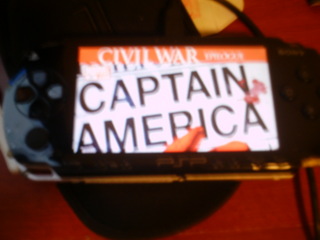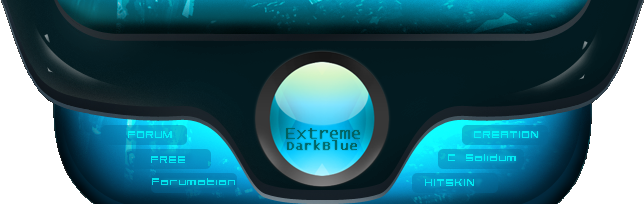Very Easy to do.
Programs you will need:
WinRaR
Download HEREPeP Viewer v0.6.5 [/url]
Download HEREPut the two folders in the "GAME" section of your psp
First you will need to change the cbr. and cbz files into winrar format as
there are jpeg files in there.
when you are getting ready to download the files, you will notice they are
either cbr. or cbz, before doing anything to them, save it first and under
save as file types, choose "All" and in the file field type in .rar at the end
of the file name. Then Save the file to your desktop.
Now open up the Winrar file and you will see many jpeg images, extract them all
anywhere to your psp, make sure its where the PeP Viewer can find them. I recommend
the PHOTO folder.
Now on your psp, run the PeP viewer, in the program press the "start" to open the
file manager, then go to PSP and finally PHOTO. There you will see the jpeg images
which are part of the comic book.
Just press X to view them and tadah!!, you have your comic book Smile
Heres my result, just got the new latest issue of Captain Americas Death #25